If you are searching for “How To Cancel Order in Meesho” then you just need 2 minutes to cancel. So, the major steps are explained below.
5 Easy Steps To Cancel Order in Meesho by Following these Steps you can cancel the order in just 2 minutes.
Sometimes people order the wrong product then it’s better to cancel that order to buy another favorite one.
After reading this post you just need 2 minutes to cancel your order on Meesho. like the below image.

Let’s start what are the 5 easy steps to cancel the order, all steps are in the below paragraph.
How To Cancel Order in Meesho
To Cancel Order in Meesho Login into your account then Click on order then choose the Product & click on Cancel Order, then Choose the Reason for Cancellation then just Click “Cancel Product”. here Order was canceled successfully.
Here I Listed all steps that you need to cancel your order, then I explain each step properly.
- Click On Order.
- Choose the product.
- Click on “Cancel Order”
- Choose the Reason for Cancellation.
- Click “Cancel Product”
Maybe you are going to be confused, with the listed steps so, in the below paragraph. I am explaining all steps properly which helps you to understand properly.
1. Click On Order
When you want to cancel your Order then you must have to open Meesho and log in to your account.
After logging in to your account you have to open your all order, you have to click on the Order section as shown in the below image.
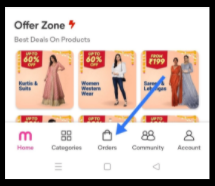
2. Choose The Product.
After clicking on order all products are shown that you have ordered. So, now you have to choose the particular product that you want to cancel.
As you can see from the below image.
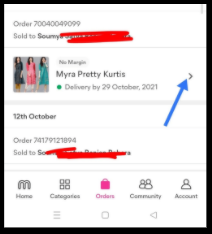
3. Click on “Cancel Order”
When you choose the product, you can get the “Cancel Order” button and you have to click on that.
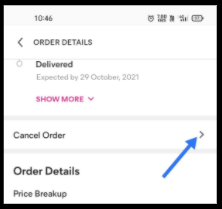
4. Choose the Reason for Cancellation
After clicking on Cancel Order Button now you have to choose the reason for cancellation, also, many preset reasons are displayed as the image shown in the below section.

you have to choose one reason out of them, to process forward to cancel the order.
5. Click “Cancel Product”
After choosing the reason now you have to just click on Canel order as shown in the below image.

this is the final step now you Cancel an Order on Meesho, and you got a message like this.

These are 5 Easy Steps To Cancel Order in Meesho by which you can cancel your order in just 2 minutes.
Now, we discuss some FAQs on Meesho, that asked many times on the internet.
Q1 – Is Meesho China App?
No, Meesho is not a China app, but Meesho is completely an Indian app.
Q2 – Is Meesho safe to use?
After using the Meesho application a long time ago I realize this app is completely safe to use.
Q3 – Does Meesho Sales Fake products?
In my experience, Meesho gives the right quality of the product. Also, if you don’t like the product quality then you can return the product and get your money refund.
Q4- What is COD?
COD is a very common short form used in the shipping department, also, many times we see COD when we place an order with cash on delivery. So, the Full form of COD Represent -“Cash on Delivery & Collect on Delivery”
Conclusion:
I think your doubts are cleared, on How to Cancel order in Meesho. if you have any doubts then you can ask me in the comment section.
Also, if you think of any mistake I have done in the post kindly suggest me in the Comment section.
Check Some related topics that may help to get solve more problems, check the below links.
Share to Help
Thanks For Giving The Complete Information
Welcome Dear
Thank You for your help.